Sharing your DJ mixes on YouTube can significantly expand your audience and showcase your skills to the world. However, many DJs struggle with copyright issues that can lead to video takedowns or even channel strikes. This comprehensive guide will walk you through the entire process of uploading your DJ mixes to YouTube while minimizing copyright risks, optimizing your audio quality, and effectively promoting your content to reach more listeners.
Legal Considerations for DJ Mixes on YouTube
Before uploading your mix, it’s crucial to understand YouTube’s copyright policies and how they affect DJ content. While many DJs successfully share mixes on the platform, doing so without proper preparation can lead to problems.
Understanding YouTube’s Content ID System
YouTube uses an automated system called Content ID that scans all uploaded videos against a database of copyrighted content. When your DJ mix contains commercial tracks, the system will likely identify them and take one of three actions:
- Block your video worldwide (worst outcome)
- Block your video in certain countries only
- Monetize your video for the copyright holders (best outcome)
The third option is what most DJs hope for – your mix stays online, but any ad revenue goes to the original artists and labels. This is a fair compromise that many copyright holders accept.
Testing Your Mix Before Going Live
The most effective strategy for avoiding copyright blocks is to test your mix before making it public. Here’s how:
- Create a test video with all the tracks you plan to include in your mix
- Upload it as an “Unlisted” video to your YouTube channel
- Wait for YouTube to process the video and check for copyright claims
- Review any claims to identify problematic tracks
- Remove or replace any tracks that would cause your video to be blocked
This pre-testing method allows you to identify and remove problematic tracks before uploading your final mix, significantly increasing your chances of keeping your content online.
Legal Alternatives for Your Mixes
If you want to avoid copyright issues altogether, consider these approaches:
Use Royalty-Free Music
Platforms like Epidemic Sound, Artlist, and SoundStripe offer subscription services with high-quality tracks you can legally use in your mixes. While these won’t include mainstream hits, they provide professional-grade music across many genres.
Get Permission Directly
For independent artists and smaller labels, you might be able to secure direct permission to include their tracks in your mix. Always get this permission in writing and be prepared to show proof if your video receives a claim.
Important: Simply crediting artists in your description or stating “no copyright infringement intended” does NOT protect you from copyright claims. These disclaimers have no legal effect on YouTube’s Content ID system.
Technical Preparation for Your DJ Mix
Creating a high-quality audio and visual experience will help your mix stand out and attract more viewers. Here’s how to prepare your mix technically:
Audio Format and Quality
While YouTube will compress your audio during upload, starting with the highest quality possible ensures the best results. Here’s a comparison of common audio formats:
| Format |
Quality |
File Size |
Recommended For |
| WAV |
Lossless |
Large (10MB/min) |
Best quality, but large upload size |
| FLAC |
Lossless |
Medium (5MB/min) |
Best balance of quality and size |
| MP3 (320kbps) |
High |
Small (2.5MB/min) |
Good quality, fastest upload |
For YouTube uploads, exporting your mix as a 320kbps MP3 is usually sufficient, as YouTube will compress it further anyway. If you have fast internet, FLAC provides better quality without excessive file sizes.
Creating Engaging Visuals
While your mix’s audio is the star, visuals play a crucial role in attracting and retaining viewers. Options include:

- Static Image: A simple approach using your DJ logo or custom artwork
- Audio Visualizer: Dynamic visuals that respond to your music (tools listed in the recommended tools section)
- Video Footage: Recording yourself performing the mix or using stock video footage
- Slideshow: Rotating images of album covers from tracks in your mix
For maximum engagement, include your DJ name, mix title, and social media handles in your visuals. This helps with branding and makes it easy for viewers to find you on other platforms.
Pre-Upload DJ Mix Verification
Copyright Check
- Tested mix with unlisted upload
- Removed or replaced blocked tracks
- Verified final mix has no worldwide blocks
Audio Quality
- Mix exported at minimum 320kbps MP3
- Audio levels normalized (not peaking)
- No clipping or distortion in loud sections
Visual Elements
- Thumbnail created (1280×720px minimum)
- DJ name and mix title visible in video
- Visualizer or background video prepared
Metadata Preparation
- Title includes main keywords and DJ name
- Description with tracklist prepared
- Tags researched and listed
YouTube Upload Process for DJ Mixes
Now that you’ve prepared your mix and checked for potential copyright issues, it’s time to upload it to YouTube. Here’s a step-by-step walkthrough:
Preparing Your Video File
Before uploading, you need to combine your audio mix with your visuals into a single video file:
- Import your audio mix into a video editing software (see recommended tools below)
- Add your visual elements (static image, visualizer, or video footage)
- Export as an MP4 file with H.264 video codec for best compatibility
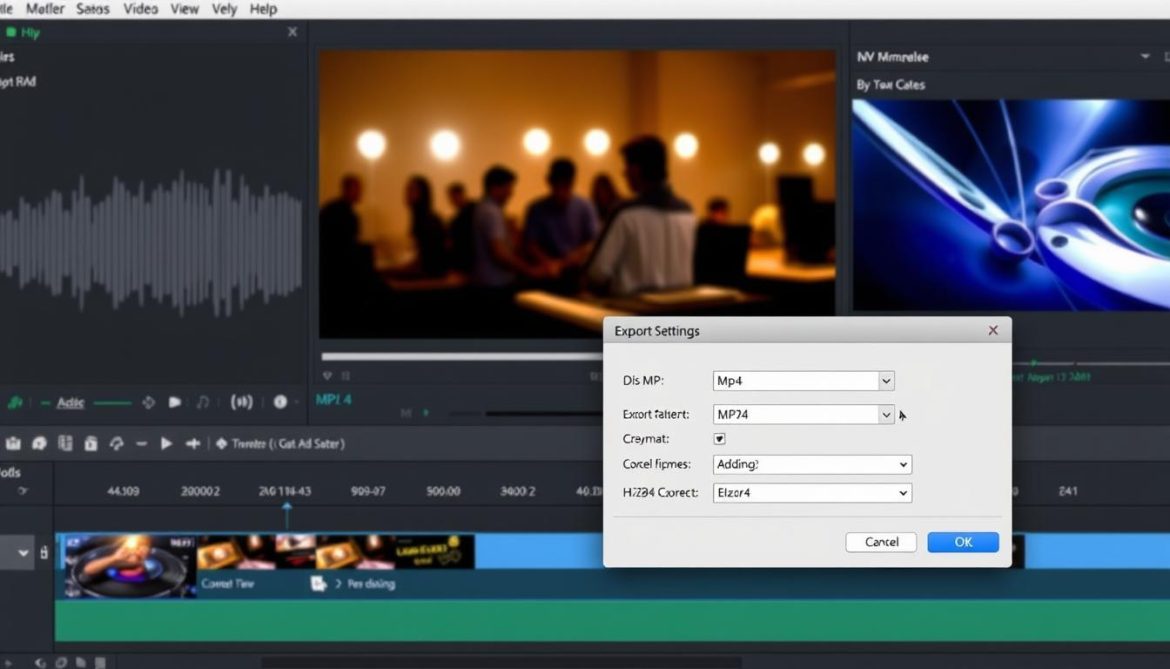
Uploading to YouTube
Follow these steps to upload your mix to YouTube:
- Sign in to YouTube and click the camera icon in the top right, then “Upload video”
- Select your video file or drag and drop it into the upload area
- While the video uploads, prepare your title, description, and thumbnail
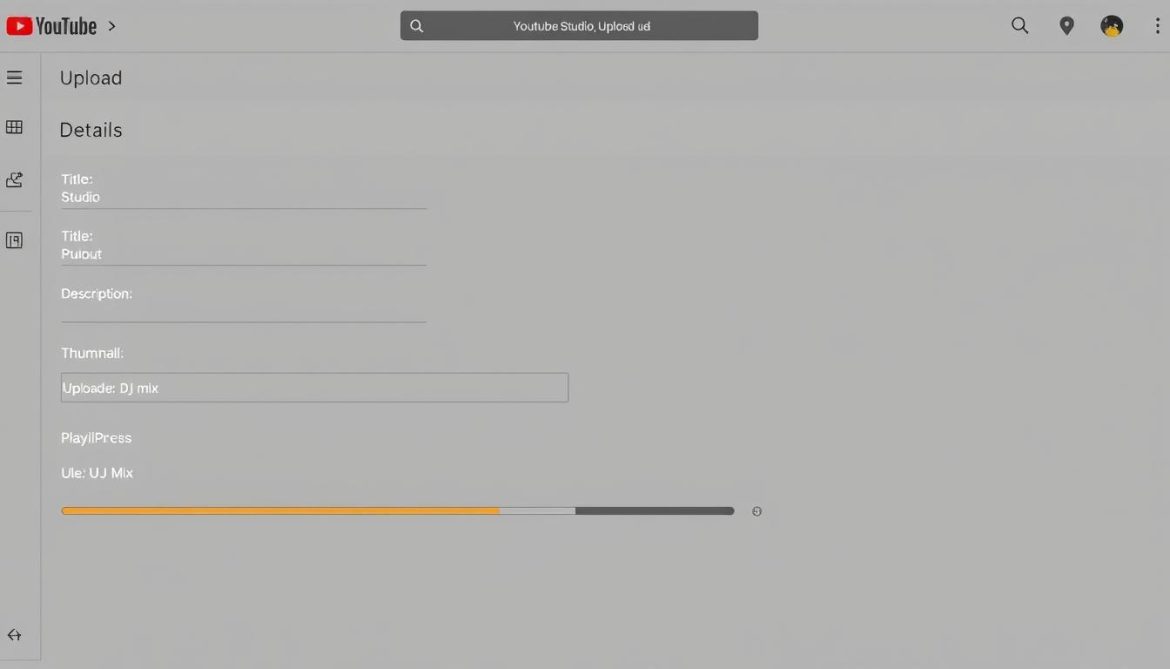
Optimizing Your Video Details
Proper metadata is crucial for discovery. Here’s how to optimize your video details:
Title
Include relevant keywords that describe your mix. A good format is: “[DJ Name] – [Mix Name/Style] – [Genre] DJ Mix”
Description
Your description should include:
- Brief introduction to the mix (1-2 sentences)
- Complete tracklist with timestamps
- Your social media links
- Any equipment or software used
Example description:
Deep house journey through melodic and progressive tracks. Perfect for late-night sessions.
TRACKLIST:
00:00 – Artist 1 – Track 1
05:23 – Artist 2 – Track 2
…
Follow me:
Instagram: @djname
SoundCloud: soundcloud.com/djname
Custom Thumbnail
Create an eye-catching thumbnail that represents your mix. Include your DJ name, mix title, and possibly genre information. The recommended size is 1280×720 pixels.

Tags
Add relevant tags to help YouTube understand what your mix is about. Include your DJ name, music genres, “DJ mix,” and other relevant keywords.
Visibility Settings
Choose the appropriate visibility option:
- Public: Visible to everyone immediately
- Unlisted: Only visible to people with the link (good for testing)
- Private: Only visible to you and people you invite
- Scheduled: Set to publish at a specific date and time
If you’re concerned about copyright issues, consider uploading as “Unlisted” first, checking for claims, then changing to “Public” if everything looks good.
Final Tips for YouTube DJ Mix Success
As you embark on your YouTube DJ journey, keep these final tips in mind:
- Be consistent: Regular uploads help build an audience
- Focus on quality: A few excellent mixes are better than many mediocre ones
- Tell your story: Share your DJ journey and connect with your audience
- Analyze performance: Use YouTube Analytics to see what works and refine your approach
- Stay adaptable: YouTube and copyright policies change frequently, so stay informed
Uploading your DJ mixes to YouTube is a powerful way to share your music with the world. While copyright concerns exist, with proper preparation and the strategies outlined in this guide, you can successfully build a presence on the platform. Remember that building an audience takes time, so be patient and focus on consistently creating quality content that showcases your unique style and skills.






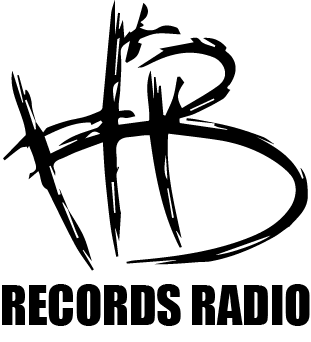

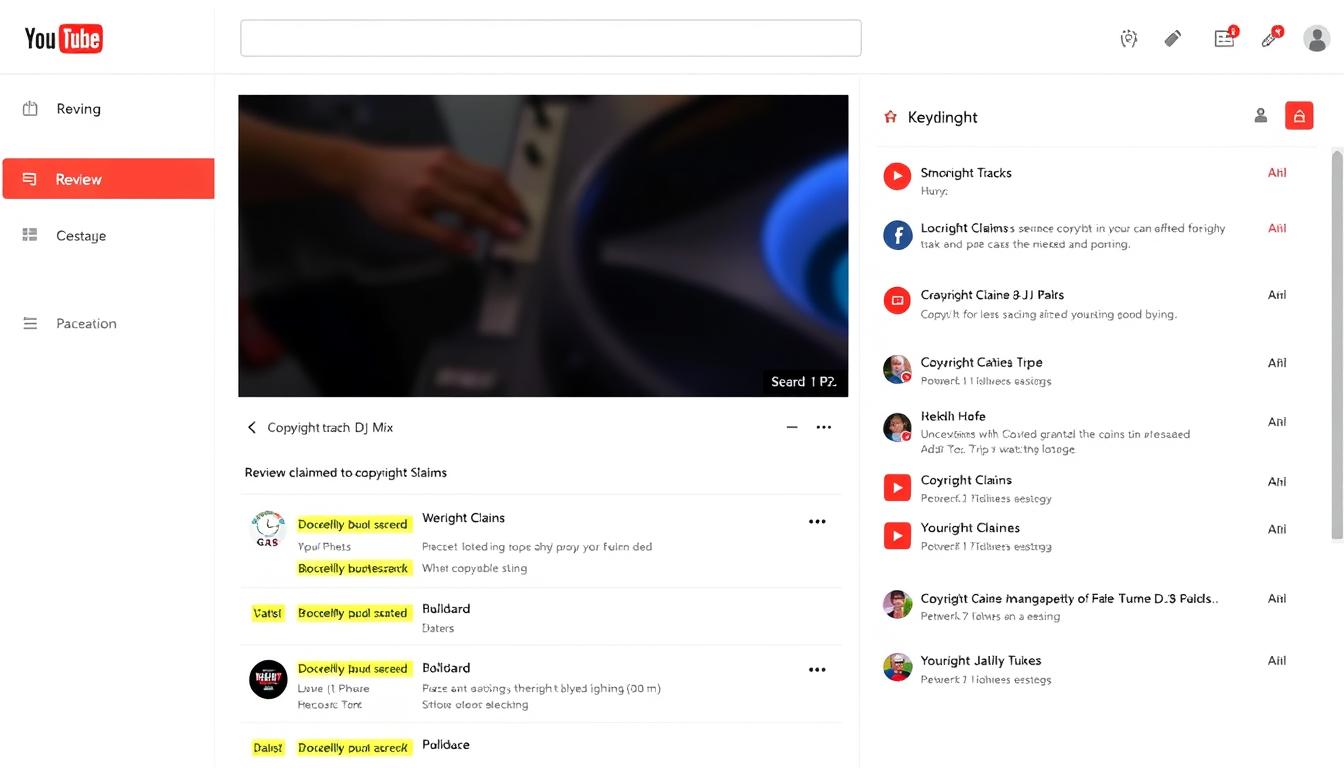

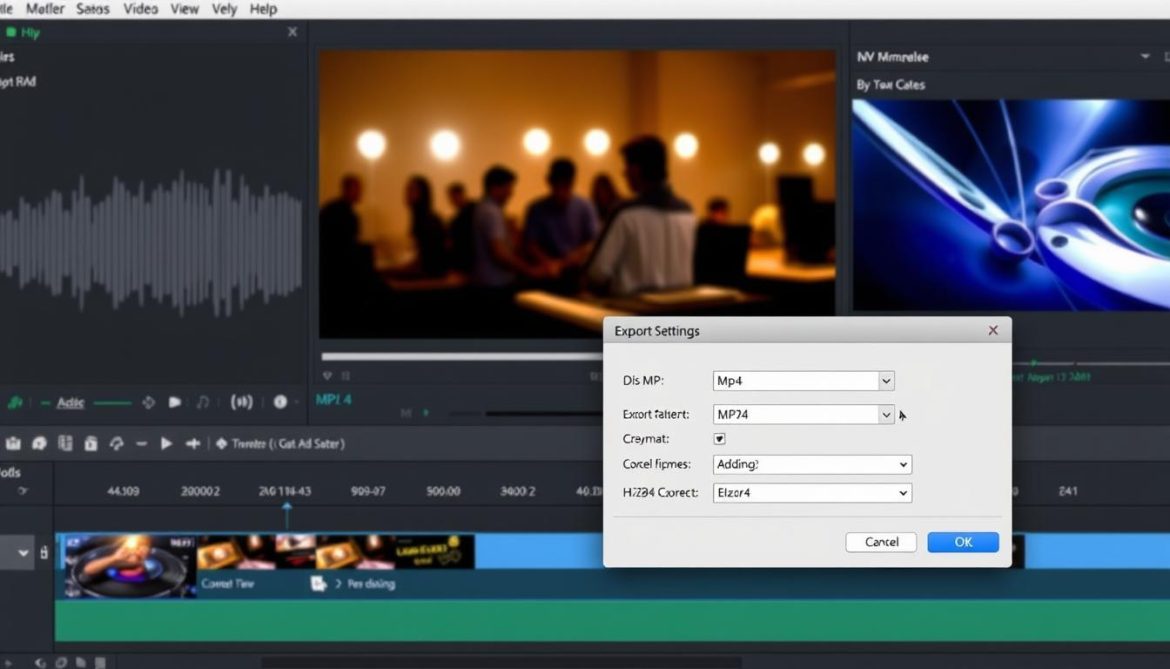
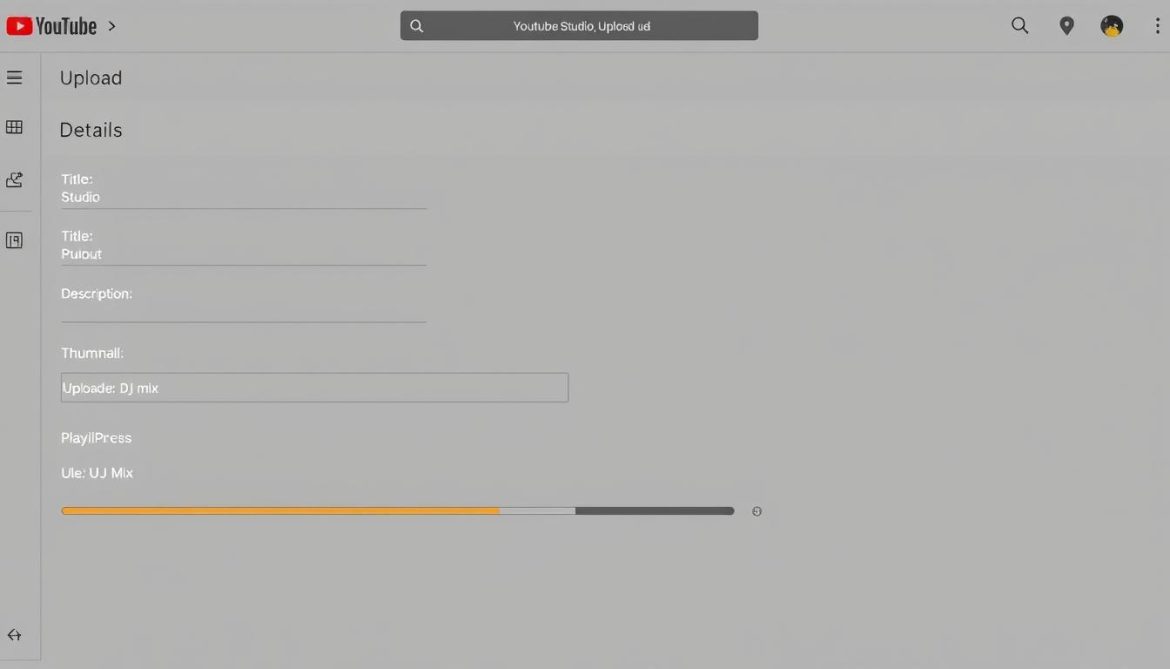

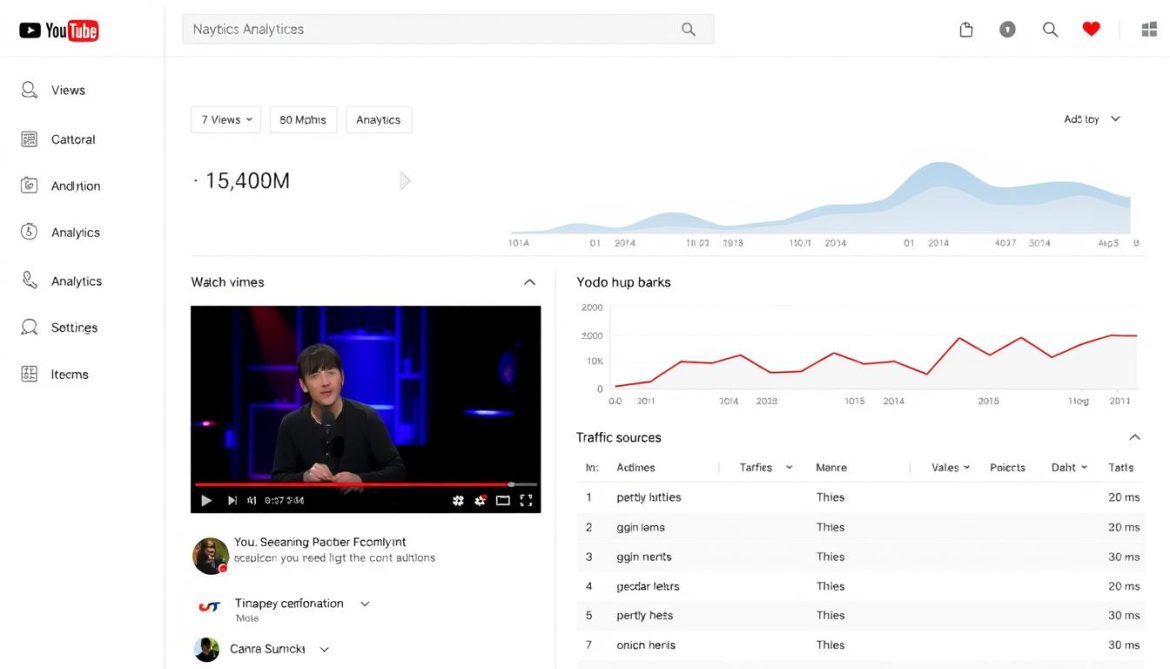
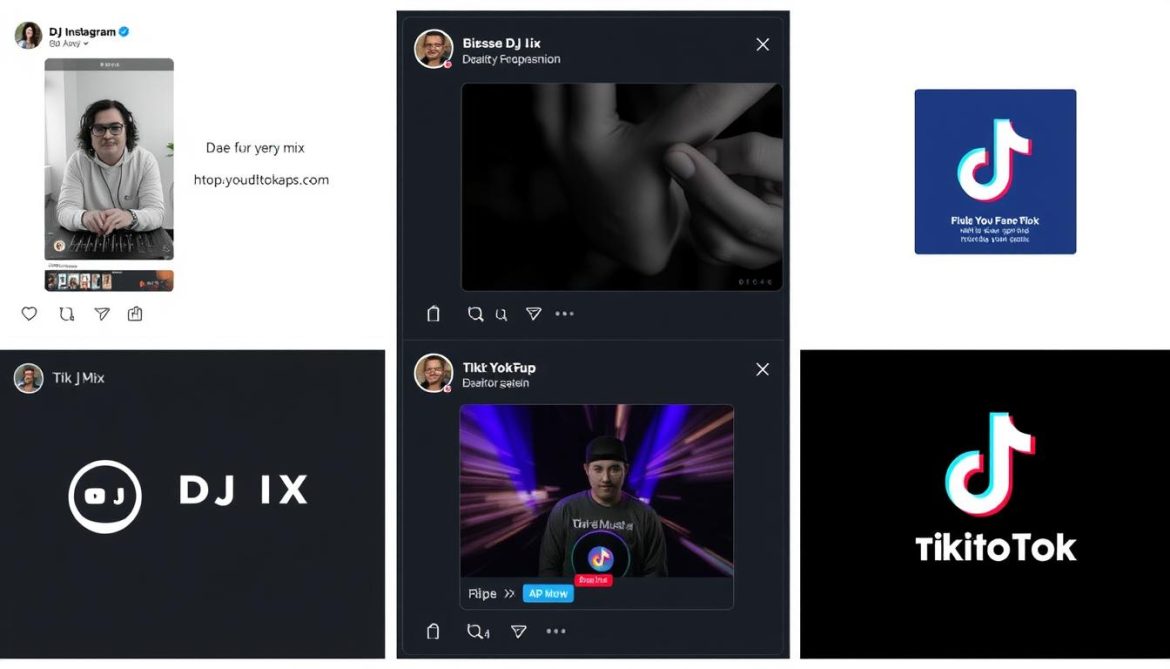
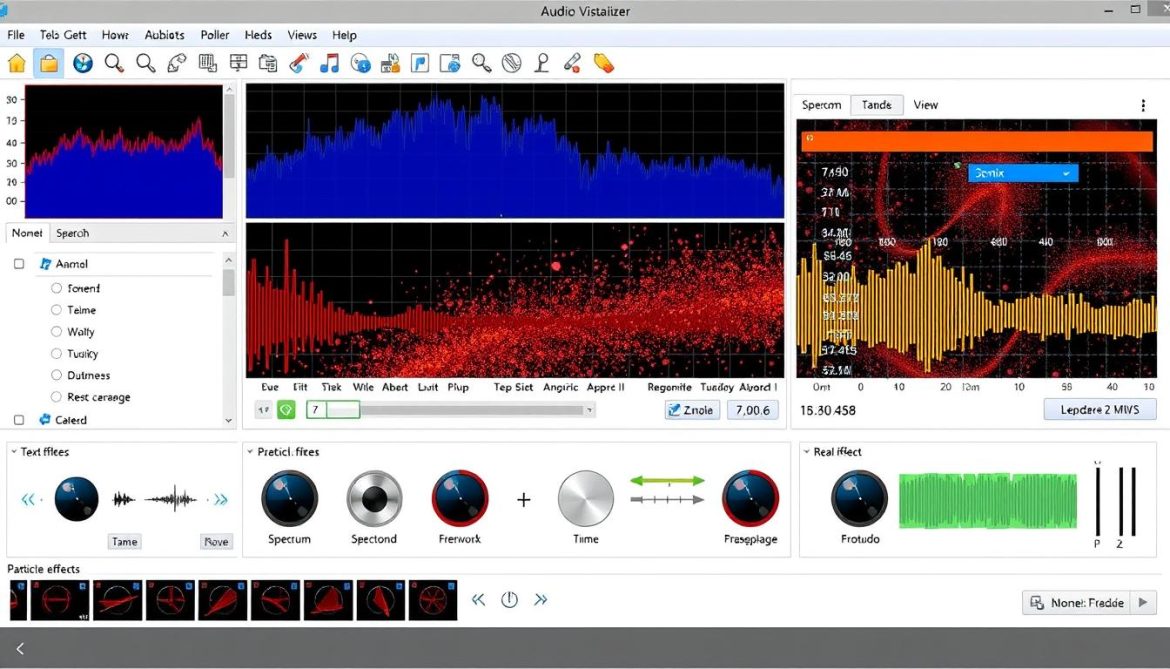
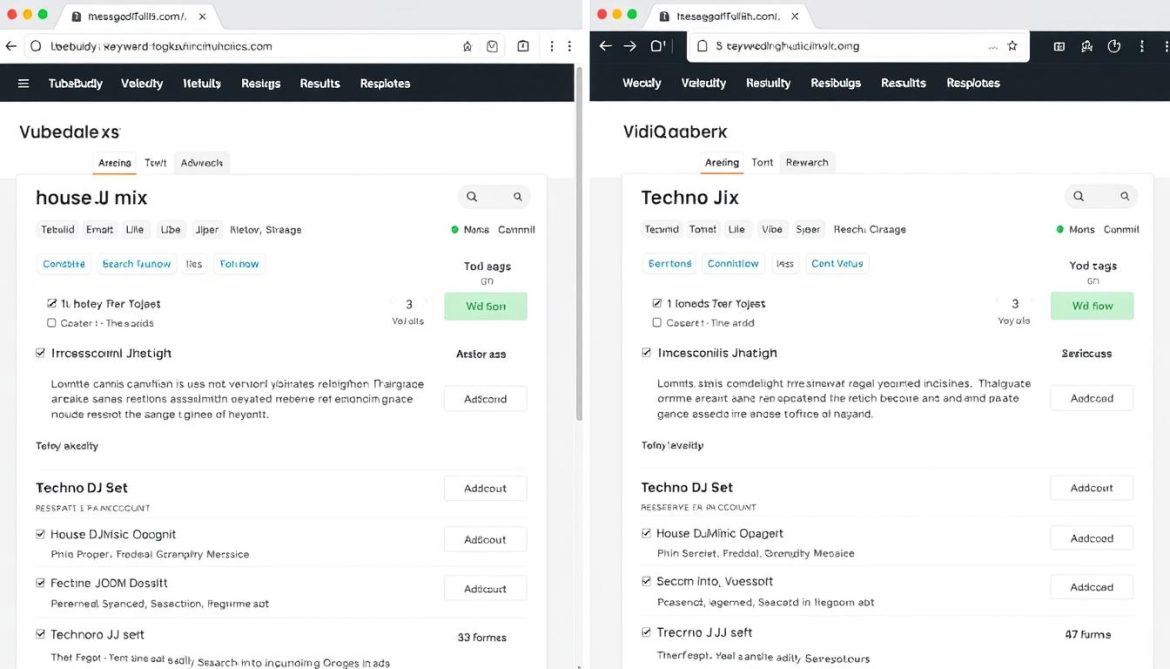








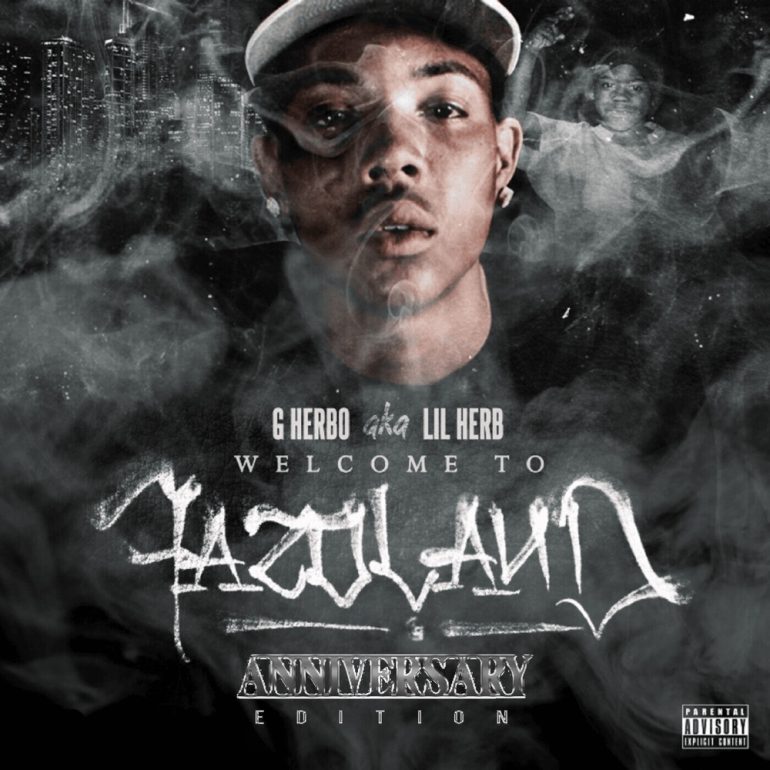







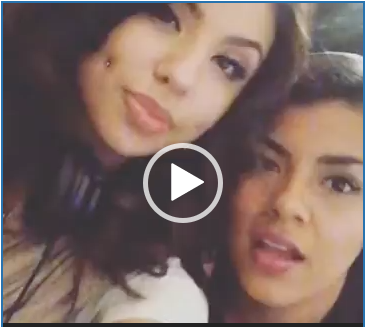
Post comments (0)